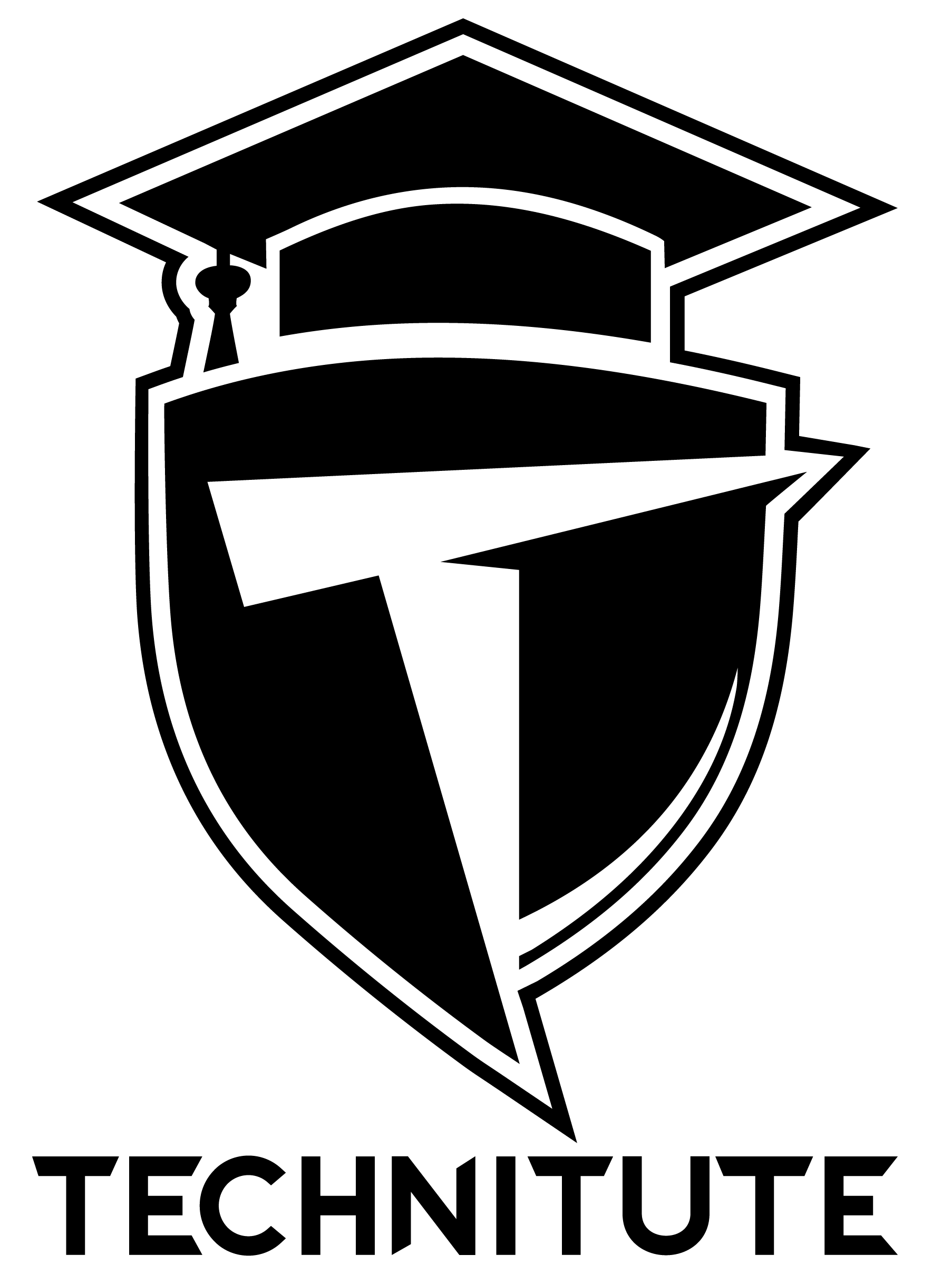
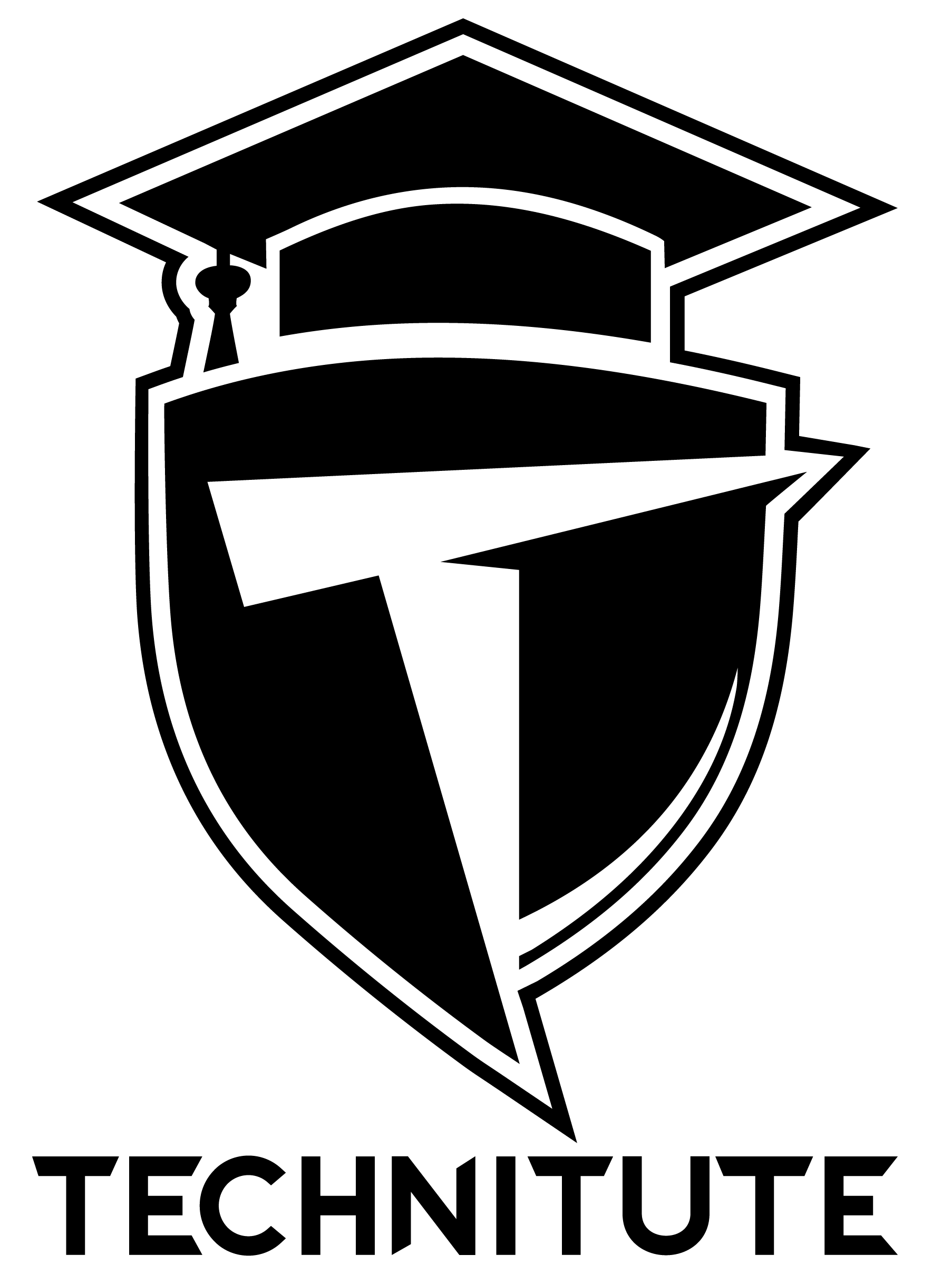
| Start Date | Class Timing | Physical Classes Fee | Online Classes Fee |
|---|---|---|---|
| 08 Oct 2024 | 06:00 PM -
08:00 PM (Pakistan Time)* |
16,000 PKR (8,000 PKR Per Month) |
10,000 PKR (5,000 PKR Per Month) |
| * 05:00 PM - 07:00 PM (UAE Time) | |||
1.1. Building Material and Construction
Bricks & Tiles, Concrete and Concrete Block, Structure stone {lime stone, sand stone,
granite, marble}, Timber, Cement, Concrete, Damp Proofing, Steel, Stone, Marble, Glass,
Paints
1.2. Building Components
Foundation, Damp Proof Course, Walls, Arches & Lintels, Floors, Roofs, Stairs, Door &
Windows
1.3. Water supply & Drainage
Sanitary Fitting & Fixtures, Septic tank, sewer, main hole
1.4. Frame Structure
Types & components of R.C.C structures, Steel reinforcement
1.5. Measurement System
Foot-Lb. System & Metric System, Conversions of Foot Lb. System to Metric System,
Exercise to solve problems regarding conversion, additions, multiplication and division of
measurements.
1.6. Areas
Area of rectilinear plane figures (Square, rectangle, triangle and Rhombus etc.) and
circle, segment, sector etc., Practice in calculating areas of plane geometrical figures,
Practice in calculating areas of composed plane figures, Practice in calculating covered
area of building from working drawings.
2.1. Foundations, Roofs, and Fire places
Foundation, Super Structure, Plinth, D.P.C, Walls, Floors, Roofs
2.2. General Principles of Engineering Drawing
Importance of Drawing in Construction, Drawing instruments and their uses,
Introduction to title blocks and title strips, Practice to draw title strip or block, Types of
lines, Practice in drawing different types of lines, Scales, kinds & uses, Architectural
Engineering.
2.3. Geometrical Construction
Methods of construction of plane geometrical figures such as triangle polygon, ellipse,
parabola & circle etc.
2.4. Orthographic Projections
Basic principles of 1st & 3rd angle projections, Instruction to draw three views of
different solid blocks, Section & sectional view, Practice in drawing orthographic views,
Practice in completion of missing views, Practice in drawing full sectional views of hollow
concrete block.
2.5. Dimensioning
Definition & Types of dimension, Rules and procedures for dimensioning, dimension
styles.
2.6. Building Drawing
Plan, elevation, section and relationship between them, Introduction to presentation
drawing, and working drawing, Practice to draw symbols used in building drawing,
Practice to draw cross section of wall showing foundation, plinth, floor lintel, sunshade
and roof details, Preparing roof drainage plan.
2.7. Frame Structure Building
Components of frame structure, Necessary data for preparing detailed drawing of small
concrete structure building, Preparing detailed drawings for a frame structure
commercial building (two story) showing site plan, foundation plan, floor plans,
elevation, sections construction details and structural plan & section.
2.8. Drawings of Communication Works
X-Section of urban and Rural roads, Road culvert & bridges, Study and interpretations of
detailed drawings pf RCC deck slab bridge, Preparing detailed drawings for small slab
culvert.
3.1. Learning the Tools of the Trade
3.2. Introduction & Use
Introduction about software, Introduction about graphic user interface, Introduction
about Screen, Introduction about menu bar, Introduction about tool bars, Units & scales,
Drawing objects, Modifying objects, Dimension, Boundary Hatch Enhancement,
Revolved Solids, Revolved Surfaces, Creating First Drawing, Editing Technique, Adding
Text to Drawing, Solid Fills, Printing and Plotting Techniques.
3.3. Geometric figures and basic drawing work
Practice to draw geometric figures, take offset, copy the figure, extended a line, trim the
lines, mirror the object and text, chamfer the lines, fillet the corners.
3.4. Design Center
Set the furniture for interior setting of the different units of the house
3.5. Concepts of 3D views
Draw isometric view of geometric figures, Draw perspective view of geometric figures,
Hatch in 3D View, Make a block and insert it.
3.6. Text & Dimensions
Label text, Take Dimensions.