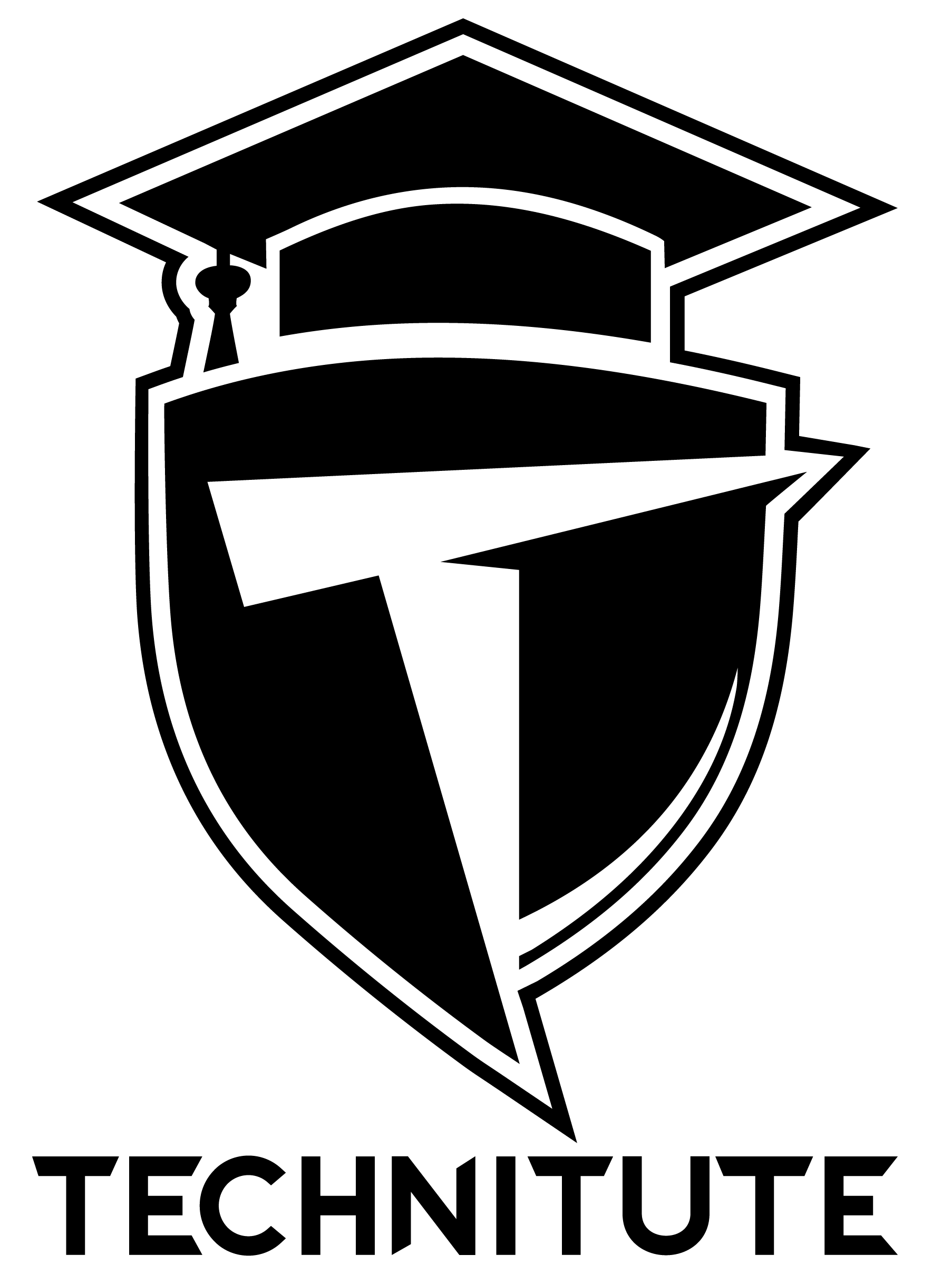
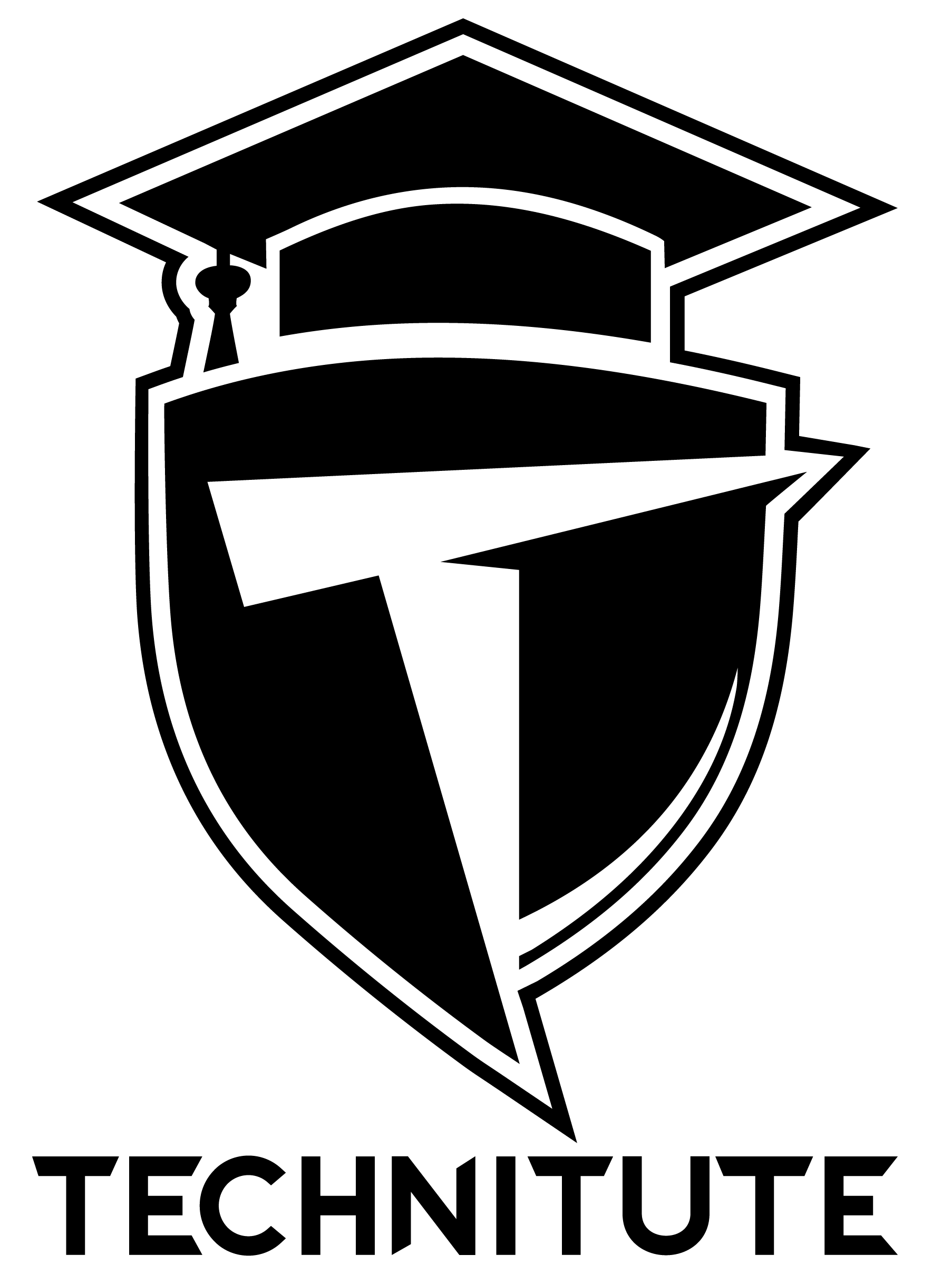
| Start Date | Class Timing | Physical Classes Fee | Online Classes Fee |
|---|---|---|---|
| 06 Mar 2025 | 06:00 PM -
08:00 PM (Pakistan Time)* |
16,000 PKR (8,000 PKR Per Month) |
10,000 PKR (5,000 PKR Per Month) |
| * 05:00 PM - 07:00 PM (UAE Time) | |||
| Module Objective | Module Outcomes | Duration |
| Write HTML code for a Website | At the end of this session students will able to:
· Understand Hypertext Mark-up Language (HTML) · Execute implementation of the HTML Tags like Elements, Attributes, Headings, Paragraphs, Formatting, Links, Head, Images Tables, Lists, Block, Layout, Forms, IFrames, Colours, Entities, URL Encode, Form, input types, Media, Object, Audio, Video and HTML5 Additional Tags using HTML Editors. | 2 Hours
|
| Implement Cascading Style Sheet(CSS) in a website | At the end of this session students will able to:
· Understand illustrate Cascading Style Sheets (CSS) · Understand difference between CSS & CSS3 · Elucidate and implement the basic concepts of CSS such as CSS Syntax, Id and Class, Styling of Backgrounds, Text, Fonts, Links, Lists and Tables, CSS Border, Outline, Margin, Padding, Dimension, Positioning, Floating, Align, Colors, Colour HEX, Image Formatting and thumbnailing. | 2 Hours |
| Use JavaScript in a website | At the end of this session students will able to:
· Understand client side scripting language · Understand the concept of JavaScript · Implement the basic JavaScript concepts such as JavaScript Statements, Objects, Output, Comments, Variables, Data Types, Functions, Operators, Comparisons, Conditions, Switch, and For Loop, While Loop, Breaks. Errors and validation, alert, redirection and rendering etc · Implement jQuery and its plugins | 2Hours |
| Develop a static website with front end framework (twitter bootstrap) | At the end of this session students will able to:
· Understand the concept of preprocessors · Define Script and style in bootstrap · Implement the simple and fixed grid , responsive design · Use of twitter bootstrap component and plugin in webpages. | 2 Hours |
Module 2: Web Development using Server Side Scripting Language
Aim of the Module: The aim of this module is to develop the skills, knowledge and understanding required to develop a website using open source scripting language i.e. PHP
Duration: 12 Hours (Theory: 3.5 Hour + Lab: 8.5 Hours)
Module Objective | Module Outcomes | Duration |
| Overview Of web development using Server Side Scripting Language | At the end of this session students will able to:
· Understand the difference between static and dynamic Websites. · Understand the concept of server side scripting language VS client side scripting language · Understand the concept of web servers · Configure Appache webserver · Understand the process of Developing Dynamic Website/Web Application.
| 2 Hours |
| Introduction to PHP Variables | At the end of this session students will able to identify and administer
· Naming Rules, Data Types, Numerical, Integer, Floating, Point Numbers, Floating Point Precision, Single Quoted, Strings and Double Quoted Strings · Creating and Assigning and Variables · Assigning Values to Variables · Type Conversion · Variable Scoping · Global Keyword, Static Keyword and Super Global · Constants and Variable Variables · Operators, Assignment Operators, Increment/Decrement Operators, Arithmetic Operators, String Operators, Comparison Operators and Logical Operators | 2 Hours |
| PHP Control Structure and Arrays | At the end of this session students will able to identify and administer:
· Statement Blocks · If Construct · Else Keyword and Elseif Keyword · Looping Constructs, While Loop, Do-while Loop, For Loop, Foreach Loop, Loop Control Words · Break and Continue · Syntax · Array Functions · Using a Return value as a Key · Converting to Array · Sorting an Array · Multi-Dimensional Arrays | 2 Hours |
| Functions and OOP in PHP | At the end of this session students will able to identify and administer:
· Conditionally Created Functions · Functions Created Inside Functions · Argument Passing by Value · Argument Passing by Reference · Returning Values · Including External PHP Functions · Classes and Inheritance · Inheritance · Keywords | 2 Hours |
| Introduction to Database and working with open source databases | At the end of this session students will able to:
· Explain what is a database · Database management systems · Explain MySQL Capabilities as a Powerful DBMS · Install MySQL · Creating Databases and Tables · Inserting Data into Tables · Execute SELECT, INSERT, FETCH, UPDATE, DELETE command in MySQL · Connect to Database via mysql_connect() · Using PHP Functions to perform: § Inserting Data into a Database § Creating Queries § Executing Queries § Processing the Returned Query Data § Updating the Database | 2 Hours |
| Using Emails and Cookies with PHP | At the end of this session students will able to identify and administer:
· Purpose of Cookies, Setting Cookies, Retrieving Cookies, Expiring Cookies, Deleting Cookies and Storing Arrays in Cookies · Sending Mail with PHP · Uploading Files via an HTML Form | 2 Hours |
Module 3: Web Development using Server Side Scripting Language
Aim of the Module: The aim of this module is to develop the skills, knowledge and understanding required to develop a website using open source renewed framework like codeigniter PHP
Duration: 16 Hours (Theory: 4.5 Hours + Lab: 11.5 Hours)
| Module Objective | Module Outcomes | Duration | Module Venue |
| Introduction to PHP Frameworks | At the end of this session students will able to:
· Understand the advantages of using Framework · Understand CodeIgniter and its MVC framework · Perform Initial Setup and Configuration · Develop First CI Application · Understand CodeIgniter URLs, URI Routing · Understand Auto Loading Functions | 2 Hours | Computer Lab with multimedia aid and audio facility
|
| Form Handling and Helper Functions | At the end of this session students will able to:
· Input Class, Form Validation Class, File Uploading Class, Security Class and Page Redirection · Sending Emails using CI, SMTP and Google APIs · Session Handling | 2 Hours | Computer Lab with multimedia aid and audio facility
|
| Database handling in CodeIgnitor | At the end of this session students will able to identify and administer:
· Database Configuration, Connecting to a Database, Running Queries, Generating Query Results, Query Helper Functions and Field Data · Selecting Data, Inserting Data, Updating Data, Deleting Data and Method Chaining | 2 Hours | Computer Lab with multimedia aid and audio facility
|
| Shopping Cart in CI (Part I) | At the end of this session students will able to:
· Develop an e-commerce website using Codeignitor & Twitter Bootstrap | 2 Hours | Computer Lab with multimedia aid and audio facility
|
| Shopping Cart in CI (Part II) | 2 Hours | Computer Lab with multimedia aid and audio facility
| |
| Domain Registration and Deployment of Web hosting Server | At the end of this session students will able to:
· Register a Domain via godaddy.com · Initialize web hosting server. · Understand and administer cPanel · Place Web Application on live hosting server | 2 Hours | Computer Lab with internet, multimedia aid and audio facility
|
| Student Project Exhibition (Part I) | In this Session Student will exhibit their web project in order to earn their Course Completion Certificate. | 2 Hours | Seminar Hall with multimedia aid and audio facility |
| Student Project Exhibition (Part II) | 2 Hours | Seminar Hall with multimedia aid and audio facility |