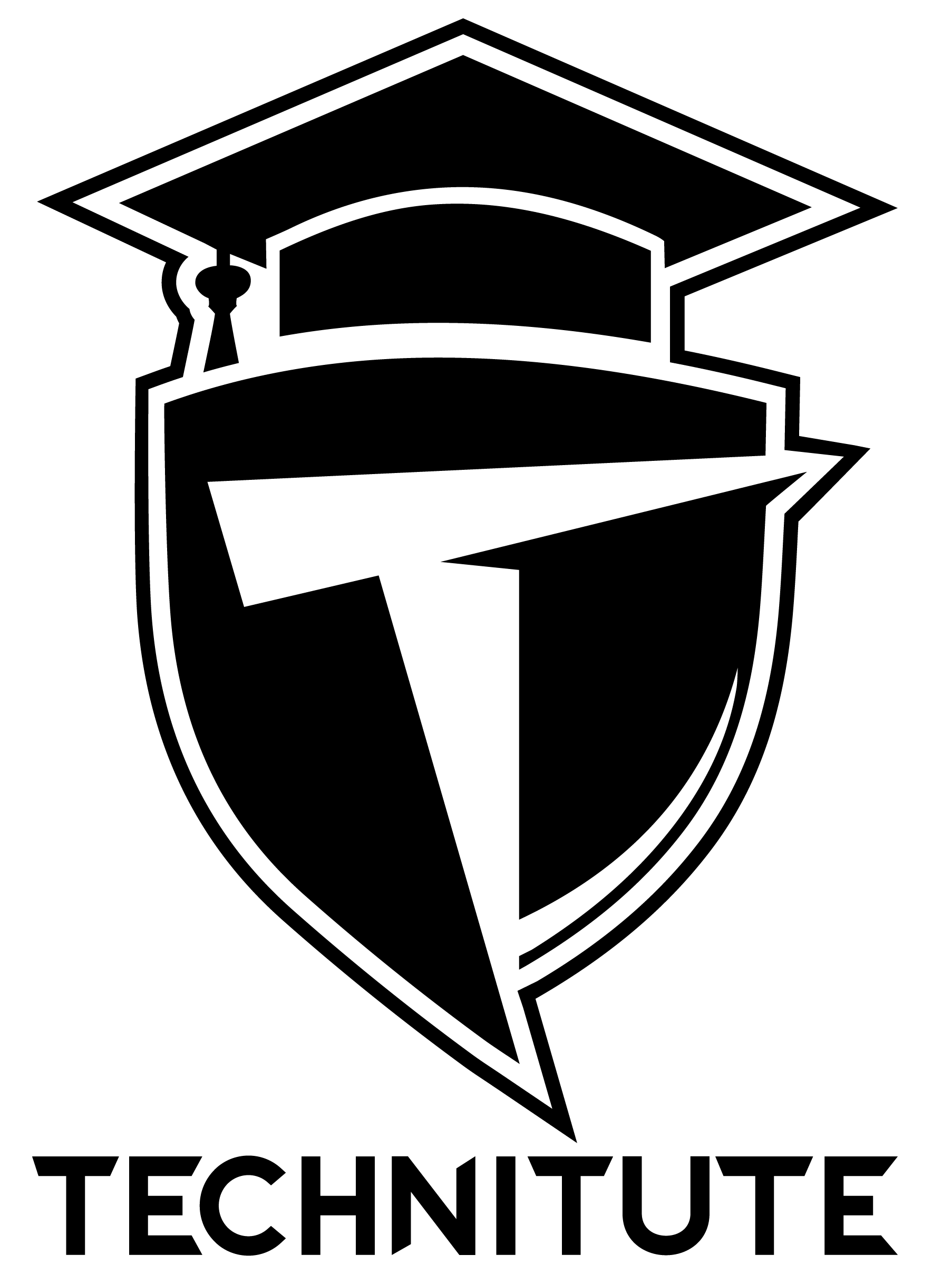
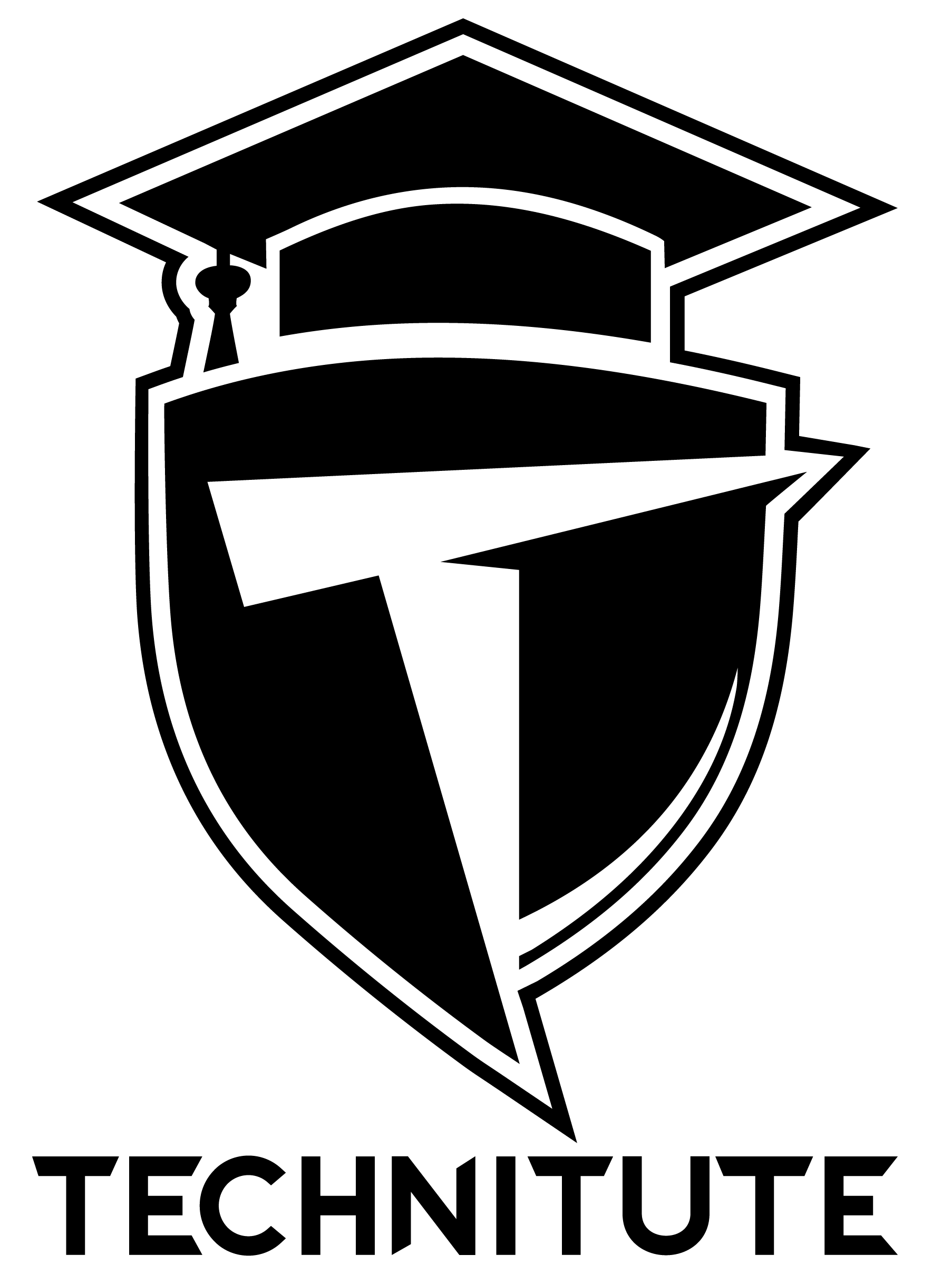
| Start Date | Class Timing | Physical Classes Fee |
|---|---|---|
| 17 Jul 2025 | 02:00 PM -
04:00 PM (Pakistan Time)* |
16,000 PKR (8,000 PKR Per Month) |
| * 01:00 PM - 03:00 PM (UAE Time) | ||
| Module Objective | Module Outcomes | Duration |
| Introduction / Installing Unity | · Course Introduction
· Motivational Lecture · Applications of the course · Institute/Work ethics · Job market overview · How and where to download · Version understanding · Register license · Understanding the pro and free version of Unity · How to add modules after the installation · Understanding unity · Understand the layout · Understanding tabs · Understanding windows · Understanding the unity · Layout and Creating a new project. | 2 Hours |
| Basics of C# | · Java
· C# · Boo · Syntax · Class · Function · Variables · Loops · If else statement · Switch statements · Vectors · Institute/Work ethics | 2 Hours |
| Create the FPS game | · Feedback of the previous Task
· Motivational Lecture · Adding 3D items to Hierarchy Window · Arranging them in a scene view · View them in-game view · Setting up the camera · Move The ball With Input · Change the direction on Input · Learn raycast to Know the ground · Spawning the platform Randomly · Spawning the collectible · Collecting the collectible · Success story · Written Assessment · MCQ Type having 30 questions with maximum 4 options per question | 2 Hours |
| Refine Animation | · Feedback of the previous Task
· Score System · Increase the ball speed with time · Game Over System · Basic UI · Start Menu · Game Over Menu · Buttons · Images · Finalize the game · Written Assessment · MCQ Type having 30 questions with maximum 4 options per question · Case Study(Health & Safety) | 2 Hours |
| Single Person Game | · Feedback of the previous Task
· How to import assets to Unity · Setting up the textures · Making character humanoid · Creating animator · Working in animator to animate a character · Working with blend trees · State machines · Making the player controller · Understanding a character controller · Understanding the physics system · Attaching weapon to the player · Shooting system · Ammo system · Picking up items · Written Assessment · MCQ Type having 30 questions with maximum 4 options per question | 2 Hours |
| Using AI | · Feedback of the previous Task
· Setting up enemy · Animate it · Apply ragdoll animation · Navmesh agent · Navmesh surface · Make the enemy find a path to the player · Attacking the player · Health system both for player and enemy · The dying system both for player and enemy · Animation events for attacking with a melee weapon · Written Assessment · MCQ Type having 30 questions with maximum 4 options per question | 2 Hours |
| Creating Backgrounds | · Feedback of the previous Task
· Understanding the basics of the terrain system · Create a terrain · Texture it · Use rise tool to create mountains · Add trees and grass · Create a footpath · Texture Mountains, footpath Ground with different textures · Understand the basics of pro builder · Design a level using a pro builder · Adjusting lights · Written Assessment · MCQ Type having 30 questions with maximum 4 options per question | 2 Hours |
| 3D Modelling | · Feedback of the previous Task
· Setup Autodesk Maya · Learn how to get a free student license · Understanding the layout of the software · Understanding the tools · Creating a simple object · Creating a complex object · Understanding UV unwrapping · Learning the materials · Rendering · Exporting to unity | 2 Hours |