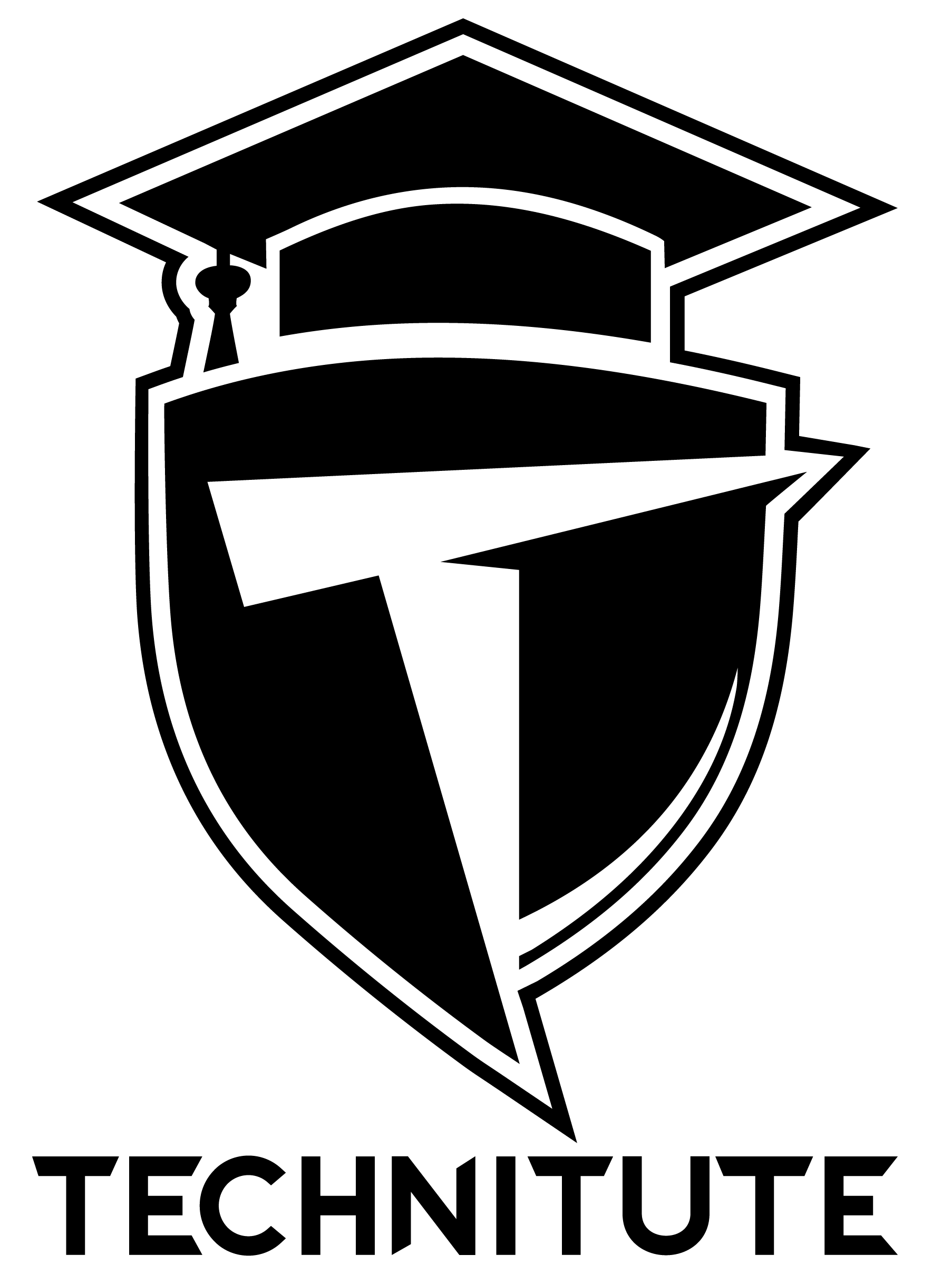
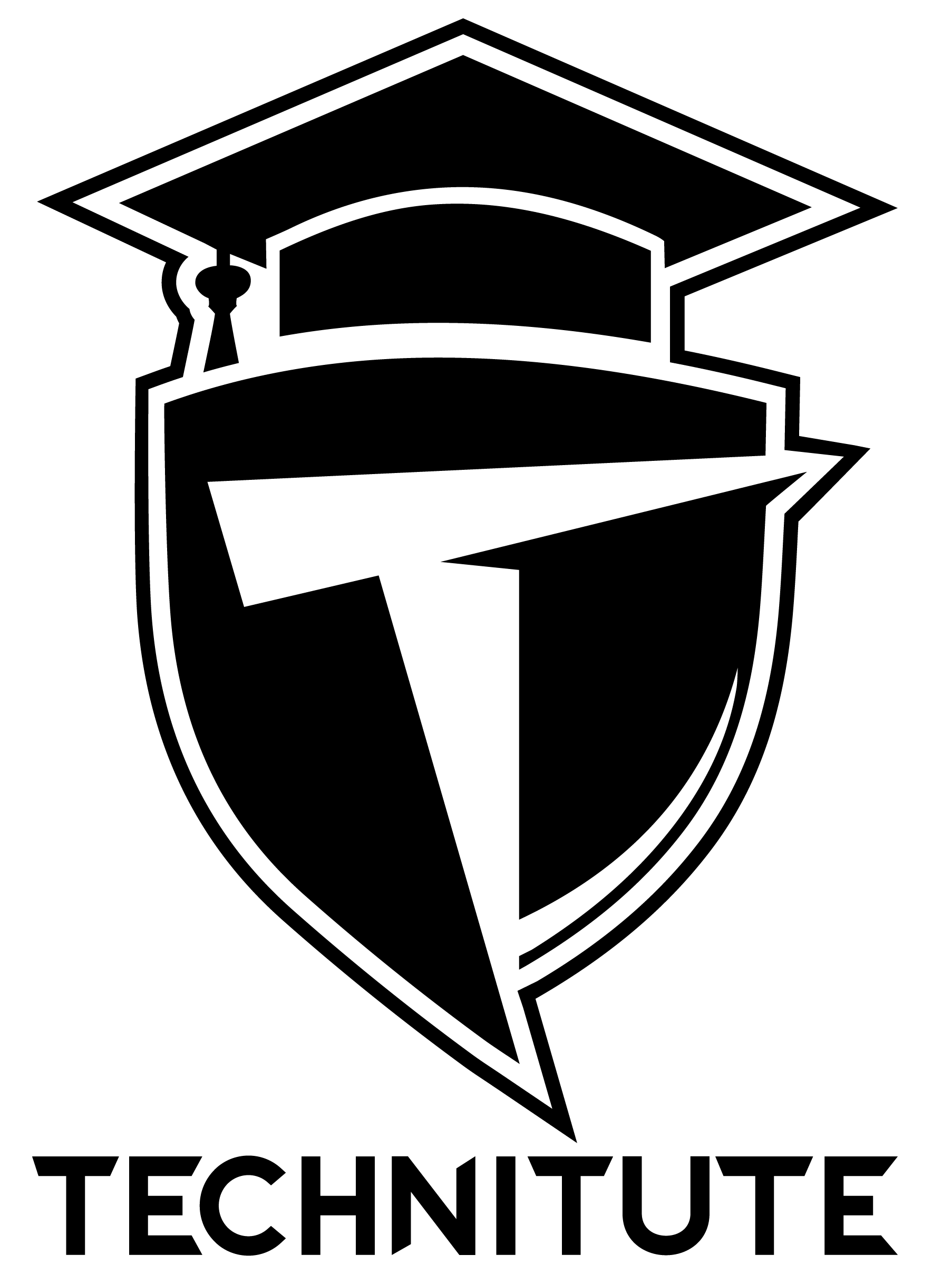
| Start Date | Class Timing | Physical Classes Fee | Online Classes Fee |
|---|---|---|---|
| 04 Nov 2024 | 04:00 PM -
06:00 PM (Pakistan Time)* |
16,000 PKR (8,000 PKR Per Month) |
10,000 PKR (5,000 PKR Per Month) |
| * 03:00 PM - 05:00 PM (UAE Time) | |||
Section1: introduction
Section 2: general setup
Section3. React router
Sectione4: landing page
Section6 : Register page
Section7 : login page
Section8: dashboard
Section9: server
Section11: dashboard and login
Section12:jobs pages
Section14: profile page
Section15. stats page
Section16: All jobs page
Section17: initial deploy
Section18: react query and other extra feature