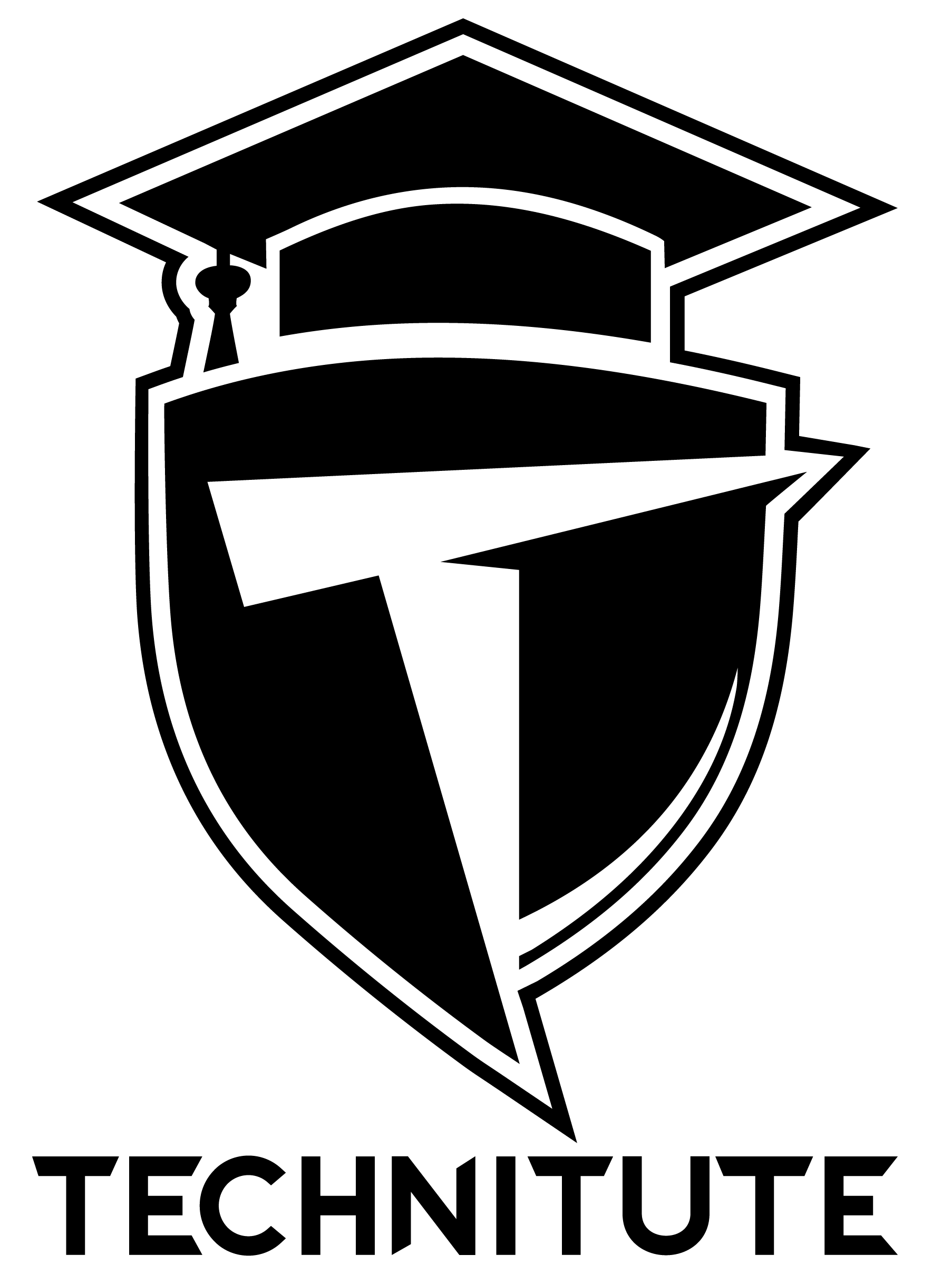
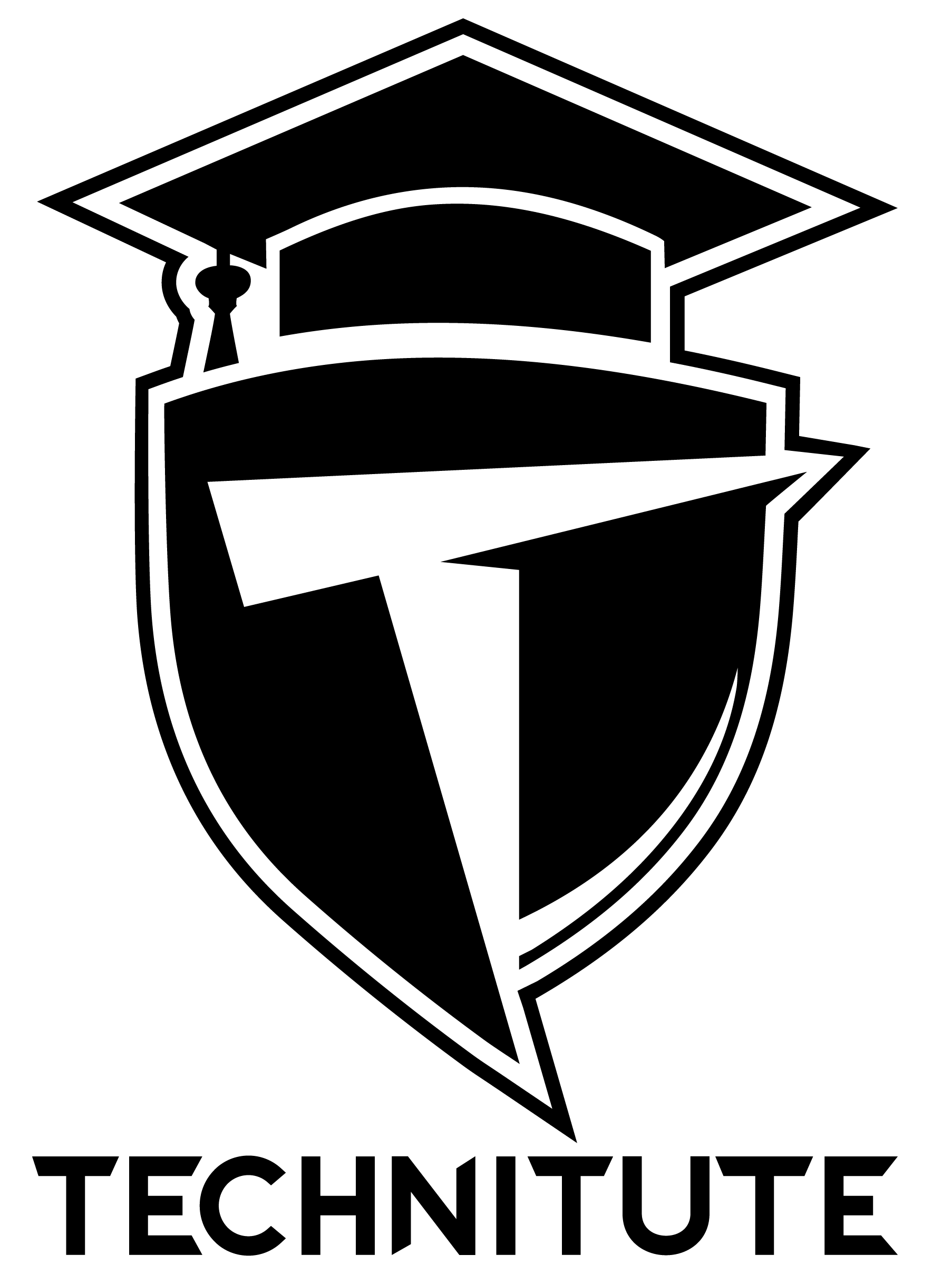
| Start Date | Class Timing | Physical Classes Fee |
|---|---|---|
| 15 Jul 2025 | 11:00 AM -
01:00 PM (Pakistan Time)* |
16,000 PKR (8,000 PKR Per Month) |
| * 10:00 AM - 12:00 PM (UAE Time) | ||
Project # 1 – Continuity Edit
Project # 2 – Animated Logo
Project # 3 – Final Project
Project # 4 – Motion Graphics
Project # 5 – Text Animation
Project # 6 – Ads Promotion Videos
Project # 7 – Website Presentation
Project # 8 – Editing with Special Effects
Project # 9 – Objects Animation
Project # 10 – Rendering Process
Session 1: What is 3D?
Basic concepts for understanding how 3D animation software works
Session 2: The Maya Interface
Understanding Menus, Icons, Dialog Boxes, and the Maya Interface
Session 3: Understanding Cameras & Basic Modeling
Using Maya’s viewport to work with Cameras – understanding the basics of the modeling tools.
Session 4: Lighting
Understanding the creation, attributes, positioning and management of 3D lights
Session 5: Surfacing
Understanding how to create and apply shaders, textures, and image maps.
Session 6: Rigging
Using Groups, Parenting, Constraints, and IK bone changes to create hierarchical, animatable models
Session 7: Animation
Understanding Key Frames, the Graph Editor, and basic animation functions in Maya
Session 8: Rendering
An in-depth look at the render settings in Maya and how to create fully rendered animated sequences.
Session 9: How Maya and Traditional Animation Work together
Using traditional animation principles in Maya to create great-looking animation.
Session 10: Hierarchical Animation
Understanding layered animation in Maya