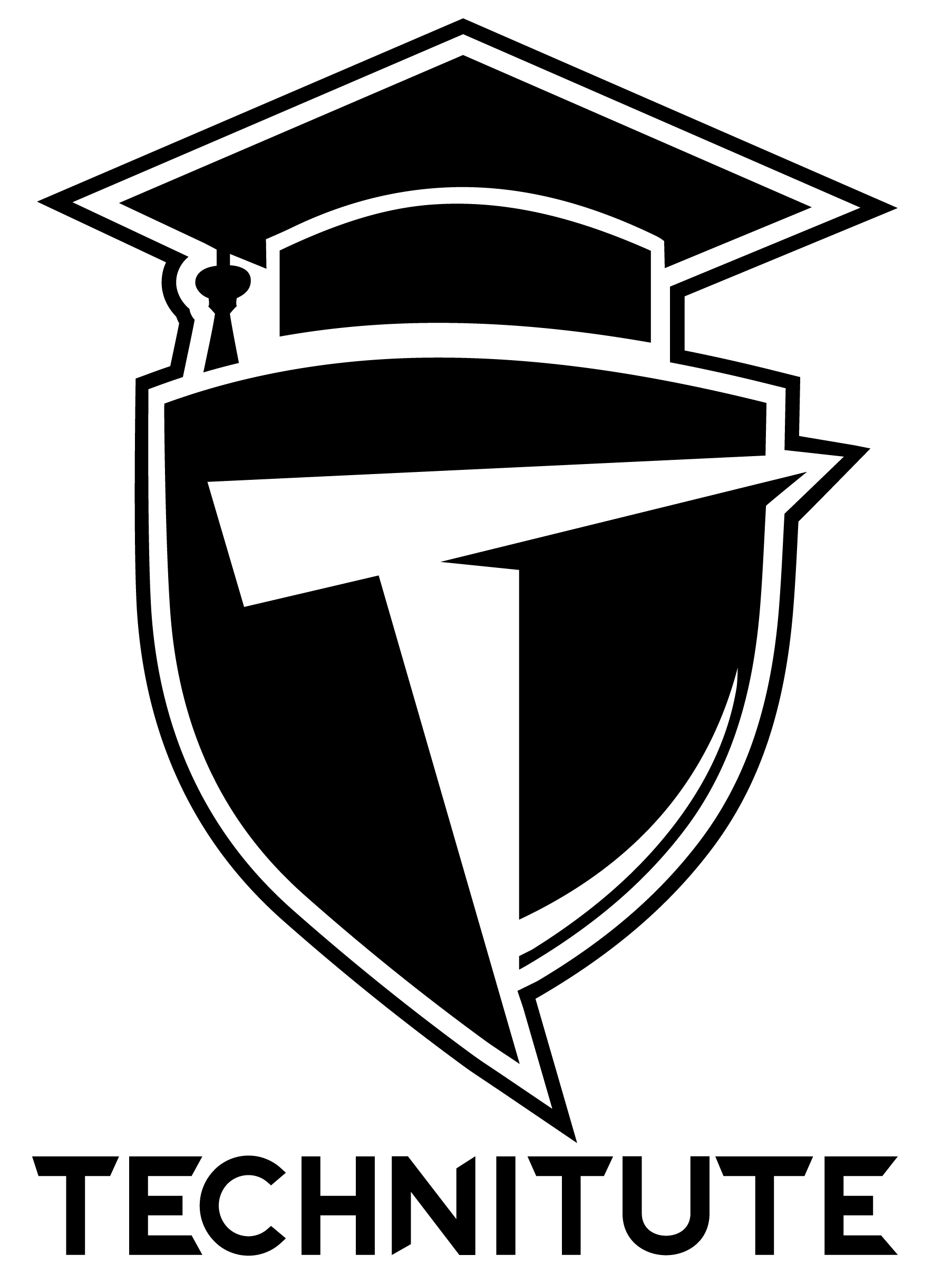
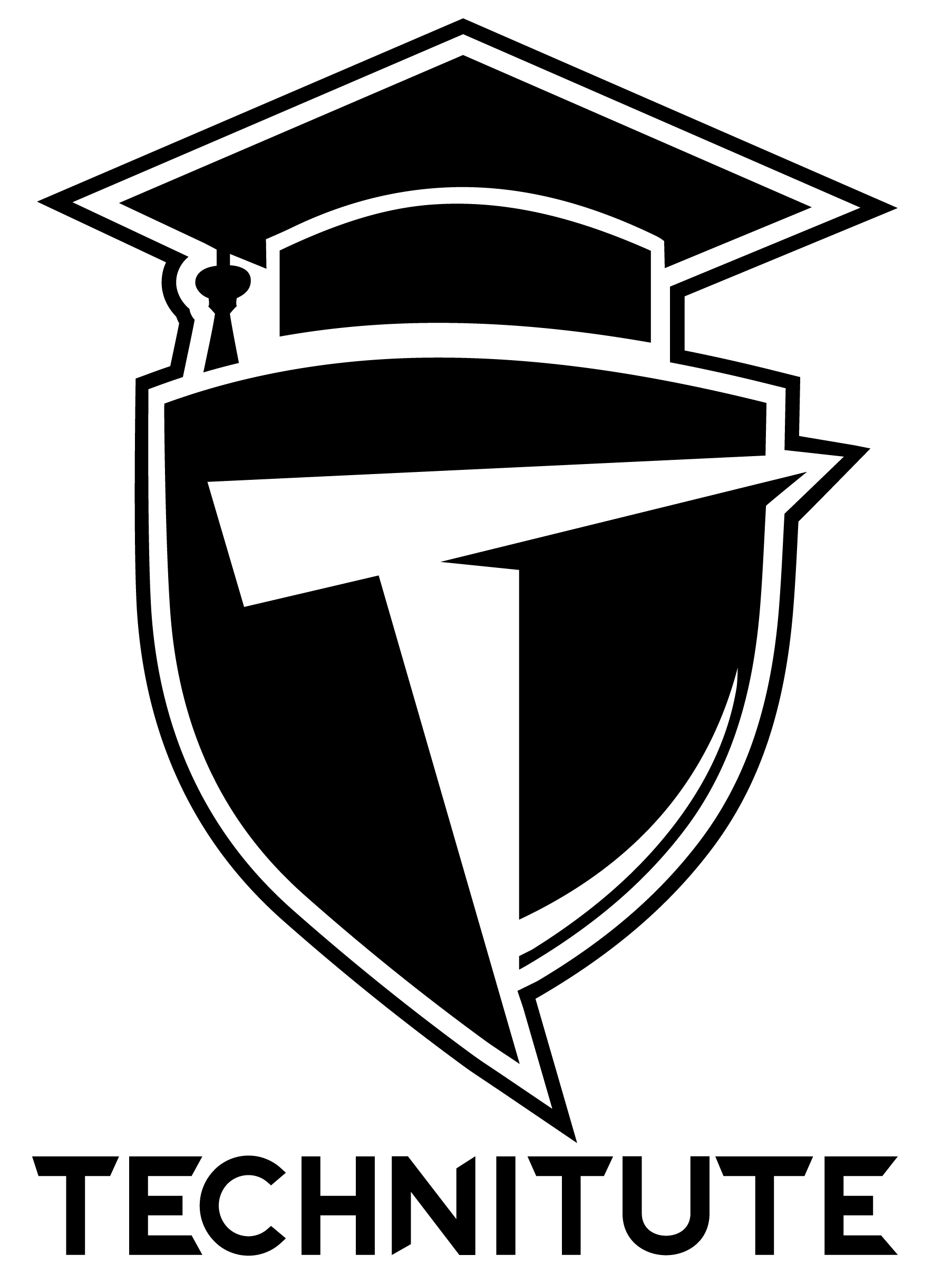
| Start Date | Class Timing | Online Classes Fee |
|---|---|---|
| 17 Jul 2025 | 02:00 PM -
04:00 PM (Pakistan Time)* |
10,000 PKR (5,000 PKR Per Month) |
| * 01:00 PM - 03:00 PM (UAE Time) | ||
SEO (Search Engine Optimization)
Freelancing